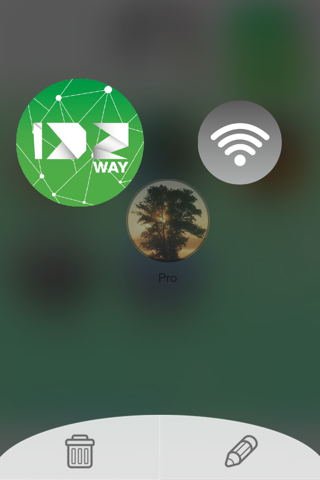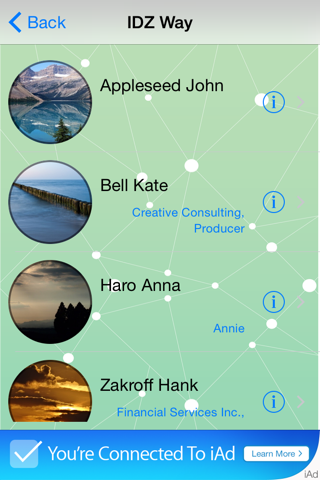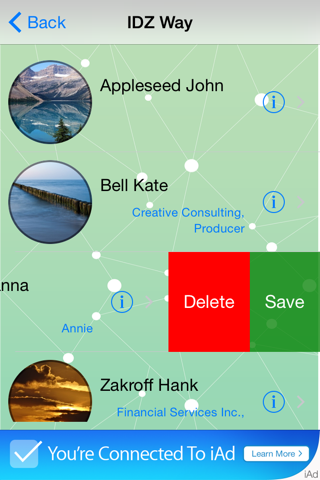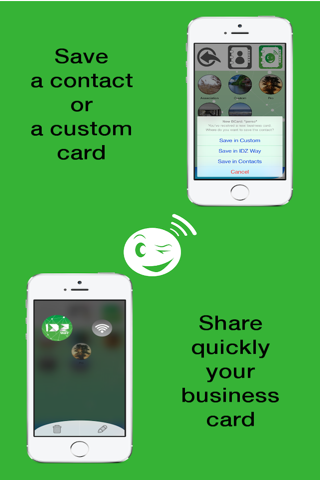
With IDZ Way, the exchange of digital business cards will be easier and faster.
You can create custom business cards containing only your professional datas, others with only your personal details or although with your addresses on social networks.
You can share them quickly using AirDrop, email or sms. You share only the essential and useful datas.
You maintain control over your personal information. No third party service uses or automatically backup your data.
SHARE
+ Share quickly your custom business card with AirDrop, email or sms.
To share a custom business card into the application format (BCard format)
1. Long press on a custom business card
2. Then, drag and drop the business card on the icon "IDZ Way"
3. Select the sharing method (AirDrop, Mail, or SMS)
To share a custom business card (VCard format)
1. Long press on a custom business card
2. Then, drag and drop the business card on the icon "Wifi"
3. Select the sharing method (AirDrop, Mail, or SMS)
To backup a business card received into the application (BCard format)
1. Tap on the business card BCard into the message or into the email
2. Tap on the button "Open in IDZ Way"
3. Save the contact in the application:
+ Use the button "Save into Custom" to save in the custom business cards
+ Or the button "Save into IDZ Way" to save in the contacts
From your address book, share a contact (VCard format)
1. Tap the icon of the address book
2. Select a contact from the list of phone contacts
3. Tap on the button "Share contact»
4. Select the sharing method (AirDrop, Mail, or SMS)
+ Share the business card of a contact saved into the application (VCard format).
1. Tap the contact to share from the list "IDZ Way"
2. Select the sharing method (AirDrop, Mail, or SMS)
ADAPT
Adapt and customize your business cards to context and people (professionals, friends, ...), in order to exchange only the essential data.
* Create a personal business card containing my Facebook, Twitter identifiers
* Create a professional business card with my phone and my email pro
* Create a membership card containing the email of the association
Create a new custom business card
+ Tap on the "Import" button
MANAGE
Manage your custom business cards and your contacts received into the application.
Remain independent of the phones address book and not spread your contact data across iCloud.
Edit a custom business card
1. Long press on the custom business card
2. Then drag and drop on the pencil icon
Delete a custom business card
1. Long press on the custom business card
2. Then drag and drop on the trash icon
Edit a contact from the list "IDZ Way"
1. Tap on the "i" button of the contact
Delete a contact from the list "IDZ Way"
1. Slide the contact to the left
2. Tap the Delete button
EXCHANGE
Exchange the business cards of your contacts between the application and the phones address book.
Save a contact from phone address book into the "IDZ Way" list
1. Tap the icon for the address book
2. Select the contact from the phones address book
3. Save the contact in the application like when receiving a BCard
Save a contact of "IDZ Way" list into the phones address book
1. Slide to the left contact
2. Tap on the button "Save"